





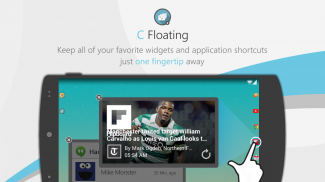






C Floating

Description of C Floating
C Floating is an application designed for multitasking on the Android platform. This app allows users to create floating windows that can display various widgets and system information, enhancing the efficiency of using multiple applications simultaneously. Users can download C Floating to facilitate the management of their favorite shortcuts and widgets while accessing other apps without interruption.
The core functionality of C Floating revolves around its ability to present information and tools in a floating format. Each floating window can be customized in size and position, allowing for a personalized user experience. The app supports a range of widgets, including those from third-party applications, enabling users to interact with their preferred tools without switching contexts.
One of the primary features of C Floating is its ability to monitor system information. Users can access real-time data on battery status, CPU usage, network data traffic, and RAM utilization, all displayed in dedicated floating windows. This feature is particularly useful for users who wish to keep an eye on their device's performance while engaging in other tasks.
In terms of user interface, C Floating offers an intuitive design. The floating windows can be resized and dragged around the screen, providing flexibility in how information is presented. Users can easily move these windows to ensure they are not obstructing other applications, allowing for seamless multitasking.
Additionally, C Floating includes a selection of regular features that enhance its functionality. The app provides one floating widget and two floating shortcut entries by default. These shortcuts facilitate quick access to frequently used applications, ensuring that users can launch their favorite tools with minimal effort.
The app also includes floating block screen usage and floating tables. The floating block screen feature allows users to manage their screen space effectively, while the floating tables present essential system information in a clear and accessible manner. Users can view battery information, CPU status, network data traffic, and RAM info within these tables, making it easier to assess their device's performance at a glance.
For those interested in expanding their experience, C Floating offers prime features through in-app purchases. These include additional floating shortcuts entries and floating widgets, allowing users to customize their multitasking setup further. The inclusion of floating charts for battery info, CPU status, network data traffic, and RAM info adds another layer of detail, enabling users to monitor their device's performance comprehensively.
The app promotes a multitasking environment, allowing users to interact with multiple applications effectively. By floating various windows on top of other applications, users can manage their tasks without needing to switch back and forth between apps. This capability is particularly advantageous for users who frequently juggle different tasks on their devices.
C Floating is particularly beneficial for users who rely on various applications for productivity or entertainment. By providing a platform where users can see and interact with their favorite tools simultaneously, the app enhances the overall Android experience. The ability to keep important information readily available while using other apps can lead to increased efficiency and better task management.
For users concerned about permissions, C Floating provides detailed information regarding the permissions required for its functionality. This transparency helps users understand how their data is used and ensures they can make informed decisions regarding their app usage.
The application also offers support for multiple languages, making it accessible to a wider audience. By catering to different language speakers, C Floating ensures that users can navigate and utilize the app effectively, regardless of their linguistic background.
Whether for casual users or those requiring more complex multitasking capabilities, C Floating caters to a range of needs. Its floating window feature allows for a unique approach to app management, combining convenience with efficiency. The app's design promotes a user-friendly experience, ensuring that users can easily adapt it to their preferences.
Incorporating both regular and prime features, C Floating stands out as a versatile tool for Android users. Its ability to display multiple widgets and system information in a floating format makes it a valuable asset for anyone looking to enhance their multitasking capabilities. Users can download C Floating to experience a more organized and efficient way to manage their apps and system information.
For further details on permissions related to C Floating, users can refer to the documentation available at: https://www.dropbox.com/s/jugzk2k6m1dwrg3/Permissions%20C%20Floating.pdf?dl=0.





























